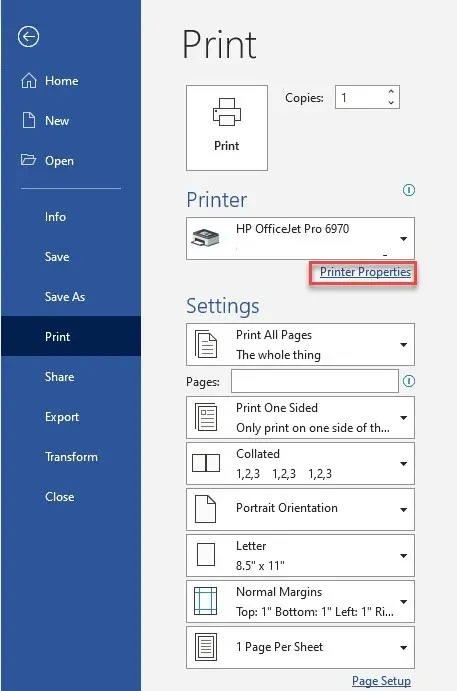Maximize print quality is essential for anyone venturing into the world of Direct-to-Film (DTF) printing. This cutting-edge technology has transformed the custom printing landscape by enabling vibrant and high-quality prints on various fabrics. However, achieving the best results requires an understanding of specific techniques, such as utilizing gang sheets effectively. In this article, we will delve into DTF printing hacks that can significantly improve print quality, including expert tips on maximizing ink efficiency and artwork preparation. Whether you’re a novice or a seasoned pro, these insights will elevate your custom printing techniques to new heights.
When it comes to enhancing the output of your custom printing projects, print optimization involves several key strategies. From effective use of gang sheets to advanced color management practices, understanding the intricacies of DTF printing techniques can lead to superior results. This discussion will encompass various facets of print quality improvement, showcasing how proper preparation and execution can drive success in the highly competitive world of garment printing. Explore innovative methods for maximizing your designs’ vibrancy and durability, ensuring that every print resonates with brilliance.
Maximize Print Quality with DTF Techniques
To truly maximize print quality in DTF printing, one must begin with exceptional artwork preparation. This means utilizing high-resolution images that are ideally vector files, ensuring that every detail translates crisply onto the final print. The choice of color mode is also crucial; using RGB over CMYK is recommended to achieve vibrant colors that pop on fabric. Moreover, art pieces should be appropriately sized to avoid any loss in quality during the printing process. By setting a robust foundation in preparing your designs, the likelihood of producing stunning prints increases significantly.
Further enhancing print quality can be achieved through careful management of color profiles. Utilizing advanced design software like Adobe Photoshop allows you to implement ICC profiles specifically designed for DTF printing. Accurate color settings will ensure that the hues you see on screen match closely with the final output, minimizing unpleasant surprises once the printing process is complete. Together, these strategies create an optimal scenario that heavily influences the ultimate quality of the print.
Understanding DTF Gang Sheets
Gang sheets are at the heart of efficient DTF printing, offering the flexibility to print multiple designs in a single pass. This process not only cuts down on waste but also optimizes material and time efficiencies. By arranging various designs on one large film sheet, printers can maximize their resources while still achieving high-quality outputs. Utilizing gang sheets in the creative process helps businesses to scale their production without sacrificing the quality that customers expect.
However, successfully implementing gang sheets requires meticulous attention to spacing and layout. Each design must be adequately separated to avoid issues during cutting, which can detract from the quality of the final products. Appropriately arranged designs not only ensure that each print is clear and vibrant but also simplify the heat application phase, as it reduces the risk of overlapping prints sticking together. In this way, understanding and utilizing gang sheets effectively is a key element in elevating the standard of DTF print quality.
Essential Hacks for Print Quality Improvement
To truly harness the power of DTF printing, one must embrace specific hacks that lead to improved print quality. Start by meticulously preparing your artwork; high-resolution files are paramount for ensuring that your prints come out vivid and sharp. The transition from digital to physical needs to be seamless. This involves not only working in RGB color mode but also making fine adjustments in scale to prevent pixelation or quality loss.
Color management cannot be overlooked either. Utilizing the correct ICC profiles specific to your DTF inks allows for accurate color reproduction. Implementing these hacks effectively means that every print meets the maximum standards expected in today’s competitive market, ensuring that you can deliver consistently excellent results to your clients.
Color Management Techniques in DTF Printing
Effective color management is crucial in achieving excellent results with DTF printing. For many, the transition from design software to the physical print often reveals discrepancies in color accuracy. Therefore, using well-matched ICC profiles for your specific printer and inks becomes paramount. These profiles help maintain color consistency from screen to print, ensuring that your designs remain vibrant and true to your intentions.
By integrating solid color management practices into your workflow, you not only improve the quality of individual prints but also build a reputation for reliability and excellence in your business. Consider investing time in training or tutorials that focus on color management techniques specific to DTF printing, as mastering this element can yield significantly better outcomes in final products, boosting customer satisfaction.
The Importance of Proper Layout and Design Spacing
In DTF printing, the layout of designs on a gang sheet is instrumental in achieving high-quality prints. Properly spacing out designs minimizes the risks of overlaps and bleeding during the cutting process. This foresight ensures that each individual print emerges with clarity and precision, free from imperfections that could detract from their appeal. Proper layout is more than just aesthetics; it’s a crucial factor in maintaining the integrity and professionalism of your work.
Design margins should be carefully calculated based on the size of each printed item. By leaving sufficient space around designs and avoiding crowding, you facilitate the heat press application, ensuring that each print adheres flawlessly to the fabric. A well-planned layout not only enhances your workflow but significantly contributes to the quality of the final product, fostering long-term relationships with customers who value exceptional output.
Testing for Quality Assurance in DTF Printing
Conducting test prints is an essential step in the DTF printing process that can drastically enhance print quality. Before committing to a full gang sheet run, testing on various substrates can help identify how different materials interact with inks. This allows printers to gauge factors like ink absorption and color fidelity across textures and fabric types, sparing clients from potential disappointments.
Moreover, incorporating feedback from test prints provides invaluable insights into color management and design adjustments. It forms a continuous improvement loop that directly correlates with the enhancement of your print quality. Every test run not only hones your technique but also builds an understanding of consumer preferences, paving the way for higher satisfaction rates and repeat business.
Frequently Asked Questions
What are effective DTF printing hacks to maximize print quality?
To maximize print quality in DTF printing, focus on optimal artwork preparation, including using high-resolution images and RGB color mode. Implement effective color management using ICC profiles, ensure proper spacing and layout when creating gang sheets, and conduct test prints to refine your designs. Additionally, select high-quality DTF inks and pay careful attention to heat press techniques to enhance overall quality.
How do gangsheet tips improve DTF print quality?
Gangsheets significantly improve DTF print quality by allowing multiple designs to be printed on a single film sheet, reducing material waste and ensuring consistent application. Proper spacing and layout on gang sheets prevent design bleeding and overlapping, ultimately leading to cleaner and sharper prints. Utilizing this technique not only saves time but also enhances the overall efficiency of the printing process.
What is the best approach for color management in DTF printing?
For effective color management in DTF printing, utilize design software like Adobe Photoshop to work within the RGB color space and apply ICC profiles specific to your printing setup. This ensures that the colors on your monitor closely match the final prints. Regularly calibrating your monitor and printer will also help in achieving more accurate color representation.
What preparation is necessary to maximize print quality in DTF printing?
Maximizing print quality in DTF involves several preparations: use high-resolution artwork (300 DPI), ensure files are in RGB color mode, and adjust artwork size appropriately for gang sheets. Furthermore, testing prints on various substrates allows you to gauge ink performance and make adjustments before final production, ensuring vibrant and high-quality prints.
How does heat press consistency affect DTF print quality?
Heat press consistency directly impacts DTF print quality by affecting the adhesion and durability of the prints. Ensuring even pressure and temperature during pressing prevents issues like peeling or uneven appearance. Adhering to manufacturer guidelines for time and settings also plays a crucial role in achieving optimal results.
Why is selecting the right ink crucial in maximizing DTF print quality?
Selecting the right ink is essential for maximizing DTF print quality because high-quality DTF inks ensure strong adhesion, vibrant colors, and durability. Inks formulated specifically for DTF applications minimize fading and improve print performance. Using premium, compatible inks can significantly elevate the output quality and longevity of your printed designs.
| Key Point | Description |
|---|---|
| DTF Printing | A modern printing method combining digital printing speed and heat transfer, allowing multiple designs to be printed simultaneously. |
| Gang Sheet | A layout method that prints multiple designs on one film sheet, optimizing material use and production efficiency. |
| Artwork Preparation | Start with high-resolution, RGB color mode files that are correctly sized to fit gang sheets for crisp, vibrant prints. |
| Color Management | Use design software with ICC profiles for accurate color management to ensure prints reflect on-screen color. |
| Spacing & Layout | Ensure adequate spacing and layout of designs on the gang sheet to avoid bleeding and to simplify heat application. |
| Test Prints | Run test prints on various substrates to gauge color behavior and ink adherence, allowing for adjustments before final prints. |
| Ink Selection | Choosing high-quality DTF inks is crucial for achieving better vibrancy and durability in prints. |
| Heat Press Consistency | Apply uniform pressure and temperature during heat pressing to ensure proper adherence and avoid issues like peeling. |
| Curing Process | Proper curing time is essential for durability, influenced by environmental factors like humidity and temperature. |
Summary
Maximizing print quality with DTF gangsheet builder hacks involves understanding several key principles of the DTF printing process. This includes not only the selection of high-quality inks and meticulous preparation of artwork but also the importance of proper heat pressing and curing techniques. Each of these factors contributes significantly to achieving vibrant, long-lasting prints on various fabrics. By adopting a comprehensive approach – from artwork creation to final application – one can optimize the entire printing process, resulting in superior output that meets the demands of the custom printing market.